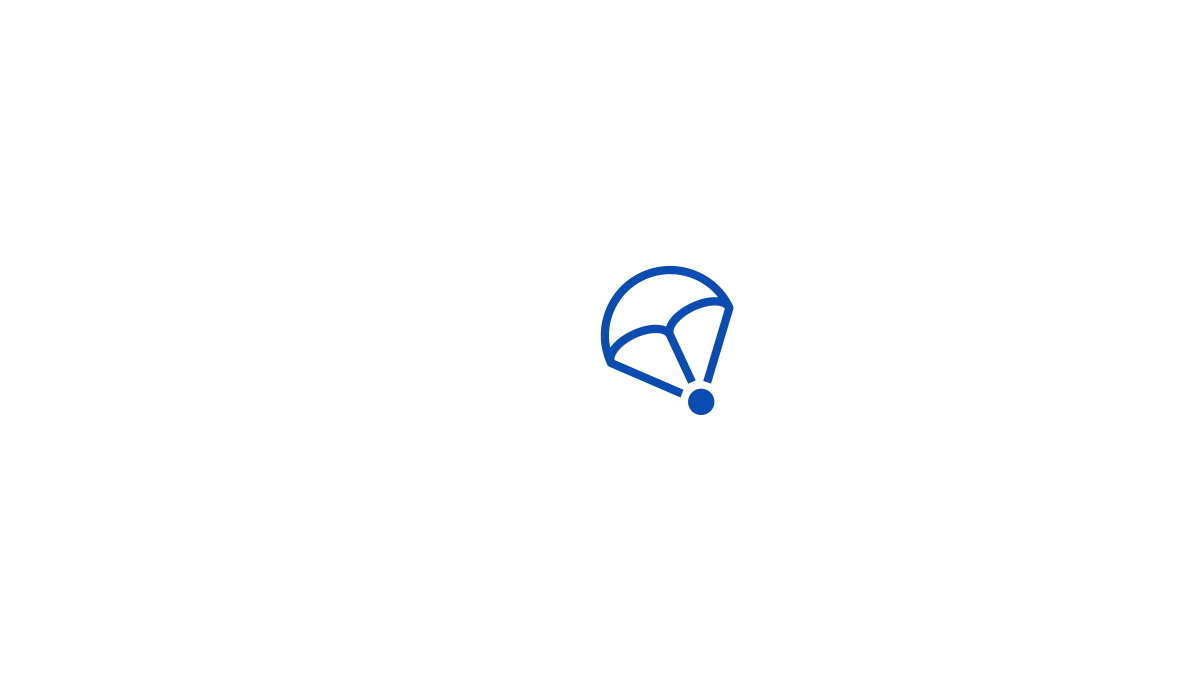MICROSOFT OFFICE 365 AND SMB SOCIAL
Role: Art direction, Design, Motion Graphics
For two years I was a designer, and later the creative lead, on POSSIBLE's Microsoft Office social account. I worked with our team to create hundreds of quick-turn posts per month for the Office 365 and SMB social media channels, where our main objectives included shifting brand perception and demonstrating Office as a modern brand. Through discovery of specific app follower interests and community affinities, our content was able to lift engagement rates +20%, social interaction rates +170% and share rates +181%. The client was so pleased with the success of the channels, they tasked our team with creating the social strategy and design for the launch of the Microsoft 365 Twitter channel. My creative director asked me to brainstorm and design channel art and all social posts, and I gladly accepted.
I loved the challenge of coming up with a unique and interesting visual representation of the feature or story I was tasked with promoting. See below for a few of my favorite pieces.
Understand raw data through storytelling. Use visualization tools for business intelligence.
Did you know you can share dashboards and reports from most places in Power BI? Learn how: msft.social/we10o
Take a slice of home wherever you are. Share your recipes and more with OneNote.
Use sunburst charts to illustrate the different depths of hierarchical groups. Learn how to create one in #Excel.
Innovation and growth are intimately tied to the tools your employees use. #Microsoft365 empowers your people to perform at their best.
After a decade of creativity and collaboration, we're just getting started. Join us as we celebrate OneDrive's 10th birthday!
You want to take your checklist with you? Noted. Access OneNote from anywhere.
Your feedback is welcome! Add your comments to our UserVoice page and see what else the team is working on. todo.uservoice.com/
Cut down on the clutter. Find out how to remove projects from the cache: msft.social/y78izM
Set Call Forwarding options in Skype for Business with just a couple clicks. Learn how: msft.social/XriZLJ
It’s art! It’s adventure! It’s advancement! We all have a passion that pushes us to move forward. Tell us #whatdrivesyou.
I see London, I see France, want to spot a chart? Excel fans, now’s your chance! #iseecharts
Turn a rough draft into a digital masterpiece by transforming your work into visually compelling diagrams in Visio.
Taking the scenic route to work? Not a problem. Let your contacts know when you’re available to chat, even when you’re not in the office.
Think you #Excel at writing #dadjokes? Show us what you’ve got.
Check out how The Detroit Wallpaper Co. uses collaborative tools in Microsoft 365 for Business for intuitive design: msft.social/VzNpqo
Follow @OfficeNews to keep up with all our Microsoft Office updates & stay on the leading edge.
Want to be the first to get announcements on everything collaboration, mobility, and security? Follow the new @Microsoft365 page.
Effortlessly discover insights in your data. Preview the new, intelligent feature that does all the heavy lifting and automatically connects the dots: msft.social/oddlHs
We’re taking off to the Sunshine State for Enterprise Connect. Will we be seeing you there? msft.social/n98dxi
Do you know what’s fantastic? Onetastic. Learn how this add-in can help you get the most out of OneNote using macros: /msft.social/OnW6id
Wherever you go, take your files with you. Select a file & click on the parachute for offline access across devices.
Increase productivity by streamlining workflow processes. Learn how to design a workflow chart using Visio: msft.social/SjR3Ow
More and more, businesses are making the switch to digital media and conducting sales online. How have you optimized your #smallbusiness for the web?
Understand how consumers are spending their money so you can prep for holiday sales. Learn more: http://msft.social/liw110
Soar to Microsoft Teams and discover a new way to collaborate.
Everyone makes mistakes sometimes—or needs to make important additions or updates. Learn how you can make changes to conversations and replies: msft.social/ocdlAu